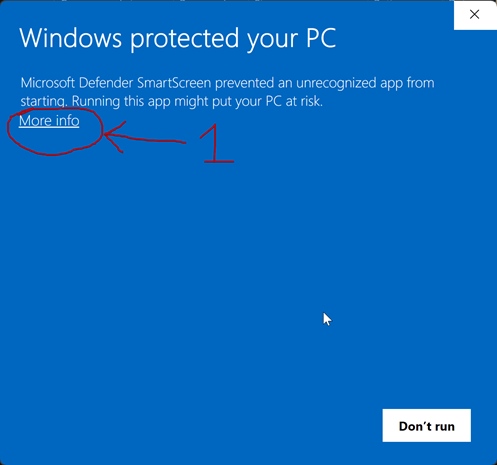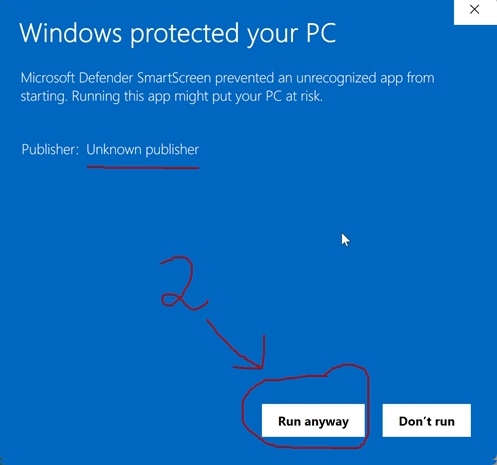WHATSAPP
MICA
WHATSAPP MICA is a Windows program to send Massive WhatsApp Messages to do WhatsApp Marketing (BULK WhatsApp), the program is compatible with Windows (XP, 7, 8, 10 and 11), useful for sending Massive Notifications and Promotional Messages through WhatsApp, sending your mass messages from your laptop or desktop computer, through your own cell phone, without having to share or "give away" your numbers or your contacts to any API or internet page.
This program allows you to engage your audience, your leads, your prospects and your current customers, in a much more effective way than traditional methods, such as sending expensive printed brochures, sending SMS text messages, or even sending emails, that in most cases, they go to the SPAM tray where no one sees your messages, so currently, investing in marketing campaigns with these ineffective methods, generally represent a waste of valuable time and money.
On the contrary, sending WhatsApp messages with this program is ideal for Online Stores and Businesses that want to notify their customers about promotions and special offers, Medical Clinics that need to remind their patients of appointments, Beauty Salons, Bakeries that want to notify when they have fresh bread out, Restaurants and Diners to notify the menu of the day, Hotels to notify rooms on offer, Mechanic Workshops that need to notify their clients about the availability of vehicles, Schools that need to notify activities and payment reminders to parents, Associations and all types of business in general that want to have a more fluid and immediate communication with their customers, prospects, members and followers.
Currently, the opening percentage of WhatsApp messages compared to the opening percentage of Emails or Printed Material, is definitely abysmal, because today, people are aware of the WhatsApp messages they receive on their phones, which It does not happen when sending emails or printed brochures, because when a company sends advertising or notifications by email, these almost always go to the Spam tray where nobody opens those messages and even worse when flyers and brochures are distributed, which immediately ends up in the trash can.
This program allows you to send your WhatsApp messages securely, since it works directly from your computer, using your own cellphone connected to your computer via USB, without having to install any APP and without having to upload your contacts to the internet, with which you can be sure that you are not sharing your valuable contacts or phone numbers with anyone, because generally when you use an API or any other online alternative to send WhatsApp messages through an external application or website, there is no certainty that your contacts will not be stored, viewed and used by other people on the internet.
With WHATSAPP MICA you can send the same WhatsApp message to hundreds of cell phones separated by commas, not only to people in your country, but also to any cell phone in the world, just by entering each number with country code and area code corresponding to each number (for example, for numbers in Guatemala, you should only put the number 502 before the cellphone number, for El Salvador, put the number 503 before, etc.).
Every time you use WHATSAPP MICA to send a WhatsApp message to a group of cellphones, none of the recipients will see others phone numbers on your list, since each message is sent individually, with a delay of 6 to 8 seconds between each message to ensure the sending and receiving of each WhatsApp message, which is the time necessary to avoid rejections by WhatsApp; however, with this program the reach of your advertising is relatively fast, because with this rate, in less than an hour your messages are received by more than 250 people. (The program allows you to send messages to a single recipient, as well as to hundreds of recipients, all separated by commas, without signs or spaces, where each number must necessarily include the country code, even if they are from your own country, for example for Guatemala each number must have a length of 11 digits corresponding to 502 and the 8 numbers of the cell phone number).
Another great advantage of using this program is that you can enter any number in the program, without having to save the contacts on your cellphone, which will save you a lot of time, therefore you can have on your computer several lists separated by commas, and thus be able to have different messaging groups, without having to do it within the APP. (This is much better compared to sending messages through a simple WhatsApp group, where anyone could see the phones of the other participants and even copy all contacts and contact them later), with WhatsApp MICA, this problem doesn't happen, since each message is sent individually to each recipient.
Another great benefit of using this program is that it is not necessary for your recipients to have you recorded in their contact list in order to receive your messages, as happens when creating a distribution list with a WhatsApp for Business account, where Recipients must necessarily have your phone number recorded to be able to receive your messages. But with this program, any recipient in the world will receive your messages at any time, without having to have your number recorded.
The cell phone that you must use to send your WhatsApp messages with this program must be a Cellphone with Android System, version 7 or higher, regardless of the brand and regardless of the telephone company that you have contracted for your phone. Your messages will be delivered to any type of cell phone that supports receiving WhatsApp messages, regardless of the brand or Cellphone type (it could be an iPhone, as well as an Android phone and even a Chinese phone, but the cellphone must have WhatsApp)
The program works with any personal WhatsApp App, as well as with the WhatsApp for Business App.
Usage Instructions: To use this program and start sending your first WhatsApp messages today, all you have to do is download the ZIP file available below in the Download button, then unpack that ZIP file and extract the two .EXE files that you can save in your Desktop or in some directory that you can create on your computer (Example: c:\whatsappmica\) then run the program called whatsappmica.exe, then enable the developer options on your Android Phone by following the video available inside the program and then connect your cellphone to your computer through a USB cable, accept the permissions that will be requested on your cell phone and finally, enter one or more cellphone numbers to test this program, then write on the program, the message that you want to send and press the SEND MESSAGE button in the program and that's it, in less than 5 minutes your WhatsApp message will have been received on all the cell phones numbers that you entered.
IMPORTANT NOTE: Before sending a WhatsApp message with this program, it is important to have the authorization or permission of each recipient, otherwise you could receive complaints from your recipients and run the risk of WhatsApp cancels your number within the WhatsApp APP or face problems for committing SPAM, for this reason it is advisable to use this program with a telephone number that is not very important to you and that is intended only for your WhatsApp Massive messages, then if WhatsApp were to penalize your number, you would not have any problem with your personal phone number.
To avoid inconveniences with your recipients, it is highly recommended not to send more than 250 messages per day, it is also important that you implement some method, either manual or automatic, to guarantee the privacy of your recipients, such as keeping a file in Excel with the list of the recipients who DO want to receive your messages, which you may be feeding with an agenda in your local business or through a SUBSCRIPTION form on your website and likewise put in that same form and in each message that you send, the REMOVE option to maintain a healthy list and thus avoid committing SPAM, for the same reason this program does NOT endorse in any sense the practices of SPAM and sending unsolicited messages, therefore each user is responsible for the messages sent by WhatsApp, the telephone lists entered and the repercussions that may exist for not respecting the privacy of each recipient by not following the recommendations described above.
This program is ideal for use on cellphones connected to a Wi-Fi network or that have an internet data plan. The advantage of using this program is that each message sent has no cost compared to sending SMS messages, where usually each text message has an additional cost charged by your cellphone company, so the only requirement is to have a phone number and a current WhatsApp account.
This program works in Freemium mode, so it can always be used for free, with some limitations that can be removed by optionally acquiring a specified license within the program.
WHATSAPP MICA is a 100% guaranteed to be provided, free of Viruses, Malware, Retargeting Ads and activity trackers, as do some other "Free" programs available on the internet, which can ultimately compromise the security of your computer or slow it down.
You can download this program for free at the bottom of this page and if you later also want to purchase a License, to extend the program's functionalities, you can later and optionally purchase a License within the program.
Download this program for FREE below:
NOTE:
After downloading our .EXE file to your computer, since this is a downloaded .EXE file
from the internet, the first time you run this program, Windows will likely give you a blue alert that says: "Windows prevented a Unrecognized application..." Just ignore that message, click the LEARN MORE link, and then click
on the RUN ANYWAY button.