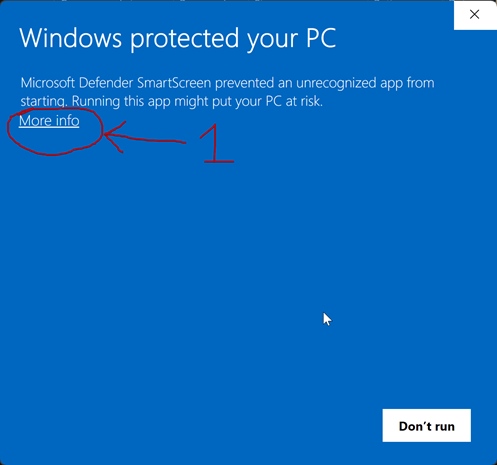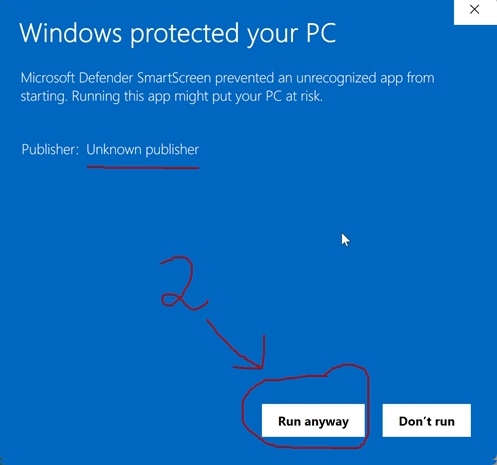TUTO
CREATOR
TUTOCREATOR is a program compatible with Windows (Xp, 7, 8, 10 and 11) that is used to easily Create Video Tutorials, recording your computer's screen and webcam in videos with .MP4 or .WebM format, and thus be able to upload your own video tutorials to YouTube, Facebook, Instagram or share your video tutorials with your friends via WhatsApp or any other social network.
With this program you could easily monetize your knowledge and experience by creating videos to upload to your own YouTube channel and grow your list of subscribers, to later receive payments from YouTube every month for the video tutorials that you have on your own channel, which you can easily generate with this program. Actually, there are thousands of people who every month receive payments from YouTube and other internet sites for the Video Tutorial that one day they generated and uploaded to YouTube in their free time.
Another way to take advantage of this program is to generate Video Classes or Video Instructions for your new employees, your students or simply generate video tutorials on how to do different tasks on a computer, for example: create your own Photoshop Video Tutorials, or your own Excel, Word, or Programming Video Courses , as well as Teaching Video Tutorials of English, Mathematics, etc. that later you could sell either on an online membership site (in fact YouTube already allows you to create a paid membership channel, with which only members who pay you a membership every month can access to view your videos, thus creating a Netflix-like business), or upload your videos to your own website, accessible with a password only for paying members, or distribute and sell your videos online through eBay or Facebook Market either by delivering your videos on DVDs or with a downloadable link, or by Email or WhatsApp, so this program can definitely serve you to monetize your knowledge and that you would like to share through a video tutorial.
The use of this program is 100% safe, since it works directly from your own computer, without the need to be filmed online on any website, because when you share your screen or your webcam online on any website, there is no certainty that your video and images are not stored, viewed and subsequently shared without your consent on the internet, with anyone who has access to your webcam and your videos.
This program works in Freemium mode, so it can always be used for free, with some limitations that can be removed by optionally acquiring a specified license within the program.
TutoCreator is a program guaranteed 100% to be provided, free of Viruses, Malware, Retargeting Ads and activity trackers, as do some other "Free" programs available on the internet, which can definitely compromise the security of your computer or slow it down.
You can download this program for free at the end of this page and if you later also want to purchase a License, to expand the program's functionalities, you can later and optionally purchase a License within the program itself.
Download this program for FREE below:
NOTE:
After downloading our .EXE file to your computer, since this is a downloaded .EXE file
from the internet, the first time you run this program, Windows will likely give you a blue alert that says: "Windows prevented a Unrecognized application..." Just ignore that message, click the LEARN MORE link, and then click
on the RUN ANYWAY button.