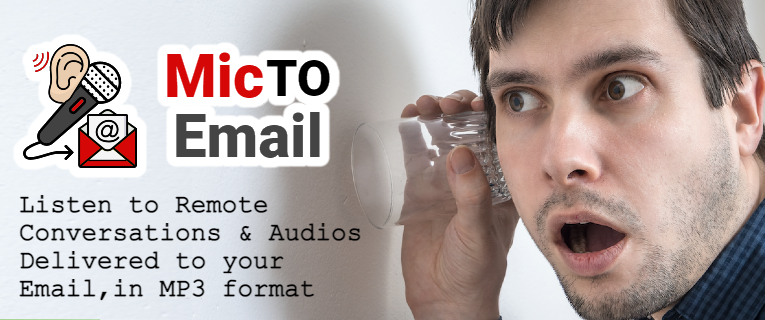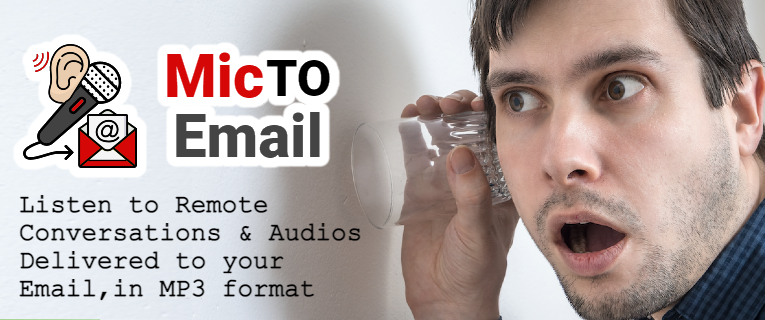MIC TO
EMAIL
MICTOEMAIL is a program that is used to listen to remote conversations, sent to your email, in MP3 format.
This program allows you to find out all the conversations that are happening at home or in your office when you
are not there, just by leaving the program running on your computer, the program will take care of detecting any audio or conversation,
and send it to your email in an attached file in MP3 format.
The program is also useful to monitor the quality of the calls generated or received by your salespeople, secretaries or the
employees of your company, your call center agents, or even to be alerted to any sound or conversation at times when there should be no one in your office or home, which could also serve as evidence in the event of a trespassing or assault on your property.
Usage Instructions: The program works on any computer with a Windows operating system (from Windows XP to Windows 11), the only requirements are: keep the program open, have a computer with an integrated microphone or an external microphone connected to your computer, an active internet connection, ideally with Wi-Fi and an email address with SMTP protocol that will help you send the captured Audios to any other email address (ideally a Gmail account), where you want to receive your audio every time your computer "detects" a conversation. (If you do not have an email address with SMTP protocol, you can open a free one on this site: GMX.com or purchase a paid SMTP email account at www.sabro.net)
The SMTP configuration data that must be entered in the program so that you can receive your Audios in MP3 format directly on
your email account are:
1. Recipient Email (this is the email address where you want the detected audios to reach you, this address is ideally a Gmail account to avoid having space problems and to be able to search and filter your audios by dates and by subject in case you have several employees or different facilities that you want to monitor)
2. Email Subject (This will serve as an identifier, to know the place where each audio is generated, ideal for monitoring several employees or different places)
3. Sending Email (This will be the Email address with SMTP protocol, which you will use to send the detected Audios in MP3 format, to your Receiving Email account, if you do not have an account with SMTP, you can open one for free at GMX .com or hire a paid SMTP email account at www.sabro.net)
4. User (This is the user of your email, usually here you must put the full address of the Sending Email again)
5. Password (This is the password that you have assigned to the Sending Email account)
6. SMTP Server (Here you must put the address of the outgoing server of the Sending Email, usually it is something like: mail.yourdomainname.com )
7. SMTP Port: Here you must place the number corresponding to the SMTP output port of the Sending Email, which is usually: 465)
8. Audio Time: (Here you must select the maximum time of each audio that you want to receive by email, it is recommended to select 1 minute)
If you want to listen to phone conversations or specific environments, you can either stick a suction cup on the earpiece or extend an external microphone, plugging it into your computer, the same way many phone company customer service desks do, where the conversations are recorded for quality reasons, which is advised to be notified to all users to avoid problems with your recordings. You can also connect a microphone to your computer wirelessly via Bluetooth, which you can even do with a simple Bluetooth headset that has a built-in microphone.
DISCLAIMER: This program is for legitimate uses of recording environments belonging to you or to monitor conversations of your company focused on providing better customer service, which is always recommended to alert the parties involved. This program does NOT endorse in any way, espionage practices or unauthorized recordings, therefore, the user of this program is solely responsible for using this program correctly and respecting the Laws of your locality.
This program works in Freemium mode, so it can always be used for free so that you can be alerted every time your computer detects a sound, however the free version has some limitations that can be eliminated by optionally purchasing a license specified within the program.
MIC TO EMAIL is a 100% guaranteed to be provided, free of Viruses, Malware, Retargeting Ads and activity trackers, as do some other "Free" programs available on the internet, which can ultimately compromise the security of your computer or slow it down.
You can download this program for free at the bottom of this page and if you later also want to purchase a License, to extend the program's functionalities, you can later and optionally purchase a License within the program.
Download this program for FREE below:
NOTE:
After downloading our .EXE file to your computer, since this is a downloaded .EXE file
from the internet, the first time you run this program, Windows will likely give you a blue alert that says: "Windows prevented a Unrecognized application..." Just ignore that message, click the LEARN MORE link, and then click
on the RUN ANYWAY button.