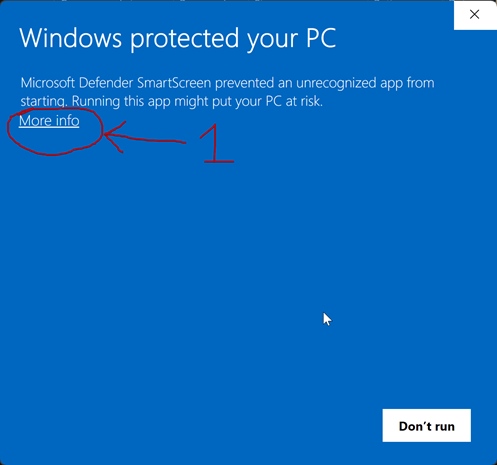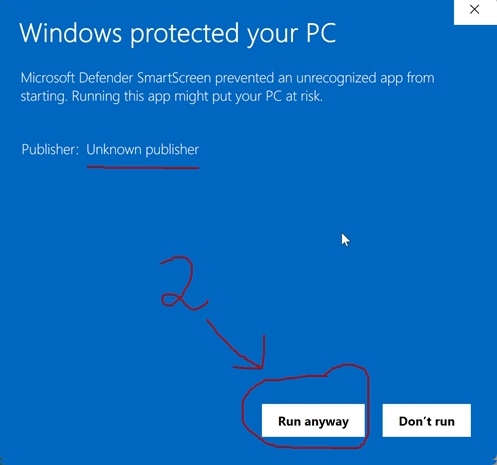IPTV
PLAYER 502
IPTV Player 502 is a compatible program for Windows (xp, 7, 8, 10 and 11) that is used to view Thousands of Television Channels available on the Internet in M3U and M3U8 Format with the free IPTV protocol (Internet Protocol TeleVision),
With this program you can easily watch TV on your computer in full screen or Picture in Picture mode and even on Smart TV via Chromecast.
The program allows you to view thousands of channels by entering an .m3u link
or see a specific channel, entering a .m3u8 link (Links that you can find online, just by searching the internet: m3u list )
This program can easily keep up to 15,000 channels available, numbering all the
channels automatically, to locate them easily and access each channel immediately!
The television channels in this program can be seen in four different ways:
1. Right in the program, with a virtual TV remote control located under the video,
or on the full screen of your computer, with the option to pause the video, modify the volume and
even change the playback speed of each video to watch it slower or faster.
2. You can also view your channels in "Picture in Picture" mode to keep the TV channel
always visible, floating in some corner of your computer screen with the size you want,
no matter in what program or window you are working.
3. Connecting your computer to any television, projector or led projector, through an HDMI, RCA or VGA cable.
4. You can also watch your IPTV channels directly on your TV wirelessly, since
One of the great advantages of our program is that you can send the audio and video via WIFI
from your computer, to any television in your home, without any loss of quality,
by just having a Smart TV that has Chromecast installed. With this feature, you can watch any TV channel, in
HD with your friends or family on the full screen of your TV
(If your TV is Not a Smart TV, you can make it Smart by purchasing a device called
Chromecast, at any Local electronic Store or buy it online for less than US$20 at Facebook Market, or at Amazon.com or Ebay.com,
and if you already have a TV with Chromecast, you can follow the instructions shown at the bottom of this page.)
By using our program to watch television at home or in your office, you would be saving Hundreds
of dollars compared to the common and current options that exist to watch television, with
the advantage of being able to have thousands of channels from all over the world at your disposal to watch
Important Soccer Games, World Class Movies, Cartoons, News, Documentaries, etc.
Without having to be forced to watch the same old boring channels that everyone watches and that are plagued with
advertising, and to make matters worse it keeps you tied to a service contract that is not easy to cancel, and
that automatically charge your credit card every month, with no chance to get rid of those monthly charges.
On the other hand, with our program, you can always use and try it completely free, and if in the case
want to activate the options of the Pro version, you can optionally buy a License even
just for a month, just to experience our paid version, with which you never
You will not have any binding contract, nor will you be obligated to pay for any renewal
or monetary penalty for stopping using the paid version, and if you wish you can continue
using the program in Free mode at any time, without any problem.
Additionally, our program is 100% guaranteed to be provided free of Viruses, Malware, Retargeting Ads
and activity trackers, as do some other "Free" programs that are available on the Internet, which can
ultimately compromise the security of your computer or slow it down.
After you enter some valid .m3u channel links into the program, you will be able to view any
channel that is broadcasting on the internet, just by selecting a channel
available in the list of CHANNELS. To change channel you can select any other channel
from the drop down menu or simply press the left and right arrow keys on your computer.
IMPORTANT NOTE: This program does not have any TV channels or playlists pre-installed.
In order to see any television channel, the user must enter a Link of valid channels in m3u format,
verify that they are not channels protected by copyright and that the Link begins with "https://" and ends with ".m3u"
or enter an individual channel link beginning with "https://" and ending with ".m3u8" which can be found
easily on the internet, by searching for this words: m3u list (always check that channels are not illegal
and do not infringe copyrights)
Our program has no affiliation with any ad provider,
nor any relationship with television channels entered by the user, so we do not become
responsible for the content that can be seen or reproduced when using this program, as well as
nor are we responsible for the quality, frozen images or the availability of
the channels entered by the user, which may vary due to various factors external to
this program, such as the speed of the user's internet link, the servers that provide
the content, restricted IPs, router configuration, etc. (In order to see any
channel in high quality, it is recommended to have a Wi-Fi connection that does not consume mobile data
and a minimum internet speed of 25Mbps)
The user is solely responsible for the channels that are entered by him o her in
this program, so we do not in any way endorse the use of illegal or copyrighted material
without the authorization of the copyright holder, so each user is
responsible for the playlists entered by him or her.
The use of this program constitutes the acceptance of the terms and conditions described above.
Our program can be tested free of charge, on any Windows-based computer
and it can also be transmitted at no cost to any Smart TV that you may have
at home, via Chromecast (Following the instructions below)
The freemium version of this program allows you to freely view any television channel entered by
you, with certain time limitations, however, if you wish to remove these limitations,
A License may be purchased for your computer, in order to use this
program without any limitation and thus be able to watch your channels at any time, while your
license is current.
If you want to download this program for free, you can do so at the end of this page and if you also want to
acquire a License, to be able to see your channels without any limitation and even directly on your TVs
through Chromecast without interruptions, you can pay for a Monthly License or
save more than 50%, acquiring an Annual License, when paying with the buttons located at the end of this page.
(Disclaimer: When acquiring a paid license for a specific term, the payment made
is solely for the use of the program without limitations, for the contracted period and NOT for the quality or availability
of the channels, which must be entered only by each user and it is important to take
note that any of these channels could eventually disappear from the internet or
stop working, because they depend solely and exclusively on the server that provides each channel and
not from our program, which does not offer any content or responsibility for the content
of channels entered by the user. Each license generated is unique and exclusive
to be used on just one windows computer, it cannot be shared with other users, nor used
on another computer. Before buying a license we recommend downloading this program on your computer.
and test the service well in the freemium mode, since we do no offer refunds of payments.)
You can download this program on your computer below, completely Free to test it on your computer at no cost,
and if you later want to purchase an optional license to use this program without any limitations, you can also
purchase a Monthly or Annual License later in the following buttons below.
Download this program for FREE below:
(NOTE: After downloading our .EXE file to your computer, since this is a downloaded .EXE file
from the internet, Windows will probably show you a blue alert saying: "Windows prevented a
unrecognized application..." Just ignore that message, click the MORE INFO link and then click
on the RUN ANYWAY Button)