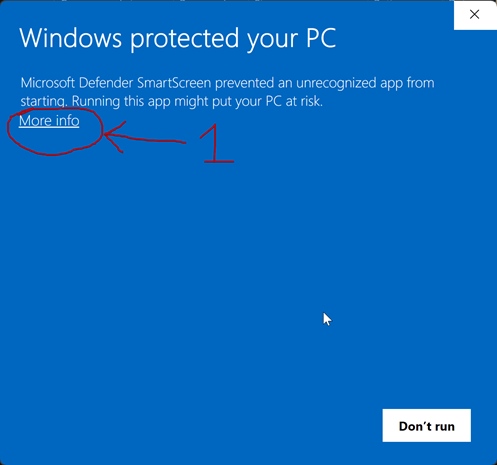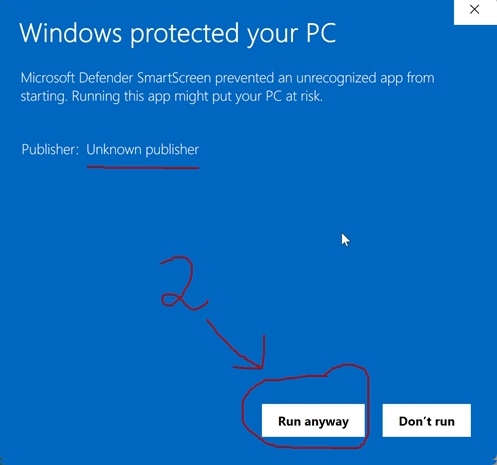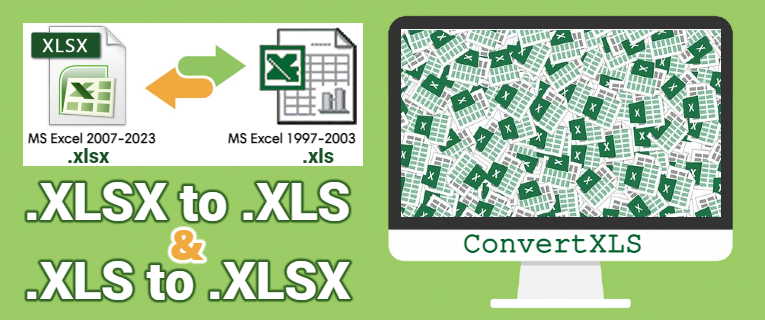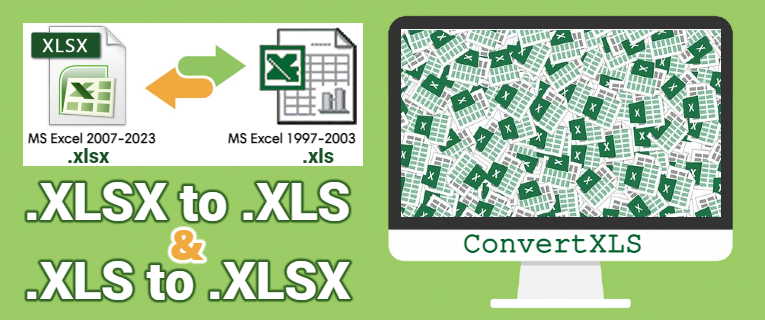CONVERT
XLS
CONVERT XLS is a program compatible with Windows (Xp, 7, 8, 10 and 11) that is used to convert XLSX files to XLS and XLS to XLSX.
Converting files from XLS to XLSX and vice versa is apparently a trivial option for people who have the latest version of MS Office installed on their computers, however, it is not trivial for those who do not have an Updated Microsoft Office license, since there are several users who have versions of Excel that can only open .XLS files but cannot open .XLSX files then the problem starts when someone sends them an .XLSX file, and they cannot open it or when they have to send an .XLSX file, but they can only generate on their computers .XLS files
Another problem that this program solves is multiple conversion or bulk conversion of XLS files to XLSX or converting from XLSX to XLS, sure this can be done manually with an updated version of Office, but the problem intensifies when there are hundreds or thousands of files, that must be converted from xls to xlsx or from xlsx to xls, because if you had to do it manually, you would surely lose several days, having to open each file individually and having to save each file one by one in a different format, instead, With our program you only select the folder that contains your XLS files and the destination folder where you want your XLSX files to be saved, or vice versa
(The program takes an average of 2 seconds to convert each file, so take that into account when you want to convert hundreds of files.)
This program can always be used for free in its Freemium version, with some limitations that can be removed by optionally acquiring a software license specified within the program.
By using this program at home or in your office, you or your company's collaborators would be saving a lot of time converting your Excel files, since the program immediately converts all the files found inside one directory, with this advantage you would be maximizing your productivity by spending your time on other more productive tasks, than manually converting Excel files.
Another great benefit of using this program is that the conversions are carried out immediately only on your computer, without the need of Internet, sure there are some pages on the Internet that could help you convert your files manually, but at the cost of giving away your very personal documents, and such important files, because no one guarantees that they will not keep a copy of your files or even share them without your consent and all this could happen for making the mistake of having uploaded them to the Internet just to get a free conversion service, for this reason, installing this program on your computer is the best option you can take to convert your files on your computer safely.
Additionally, our program is 100% guaranteed to be provided free of Viruses, Malware, Retargeting Ads and activity trackers, as other "Free" programs does, which are available on the internet for free, which can ultimately compromise your computer security or make your computer run very slow.
You can download the trial version of this program at the end of this page and if you later want to purchase a License, to upgrade the software and convert Excel files without any limitations, you can later and optionally purchase a License to extend the program's functionalities.
Download this program for FREE below:
NOTES:
For the program to work without any problem, it is necessary that your computer has any version of Office installed (it can even be the Old version of Office 2000) and it is necessary that you DO NOT have Excel open, so if you have it open or have any Excel documents open, you must first close them, otherwise the program could stop to work, showing the error "Not valid JSON" with which you would have to close the program from the Windows Taskbar.
After downloading our .EXE file to your computer, since this is a downloaded .EXE file
from the internet, the first time you run this program, Windows will likely give you a blue alert that says: "Windows prevented a Unrecognized application..." Just ignore that message, click the LEARN MORE link, and then click
on the RUN ANYWAY button.