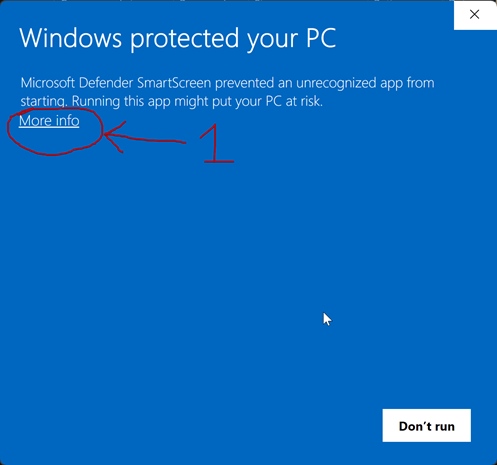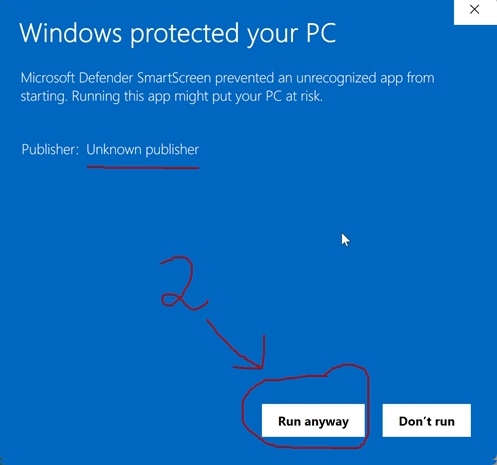CONVERT
PDF
Convert PDF is a Windows compatible program (XP, 7, 8, 10 and 11) that you can use to convert PDF files to DOCX format and DOCX files to PDF format in Bulk, using your own computer, without the need for the Internet and without having to upload or Publicly share your files on the Internet.
Converting PDF files to DOCX and vice versa, apparently it is a trivial option that could be done for free on any website on the Internet, however, it is not trivial for those who do not want to share their important files with all the people on the Internet, because when people make a file conversion online There is no certainty that their files will not be publicly seen and shared on the Internet for free.
Besides that, this program is the best option when you have one or more PDF files that must be edited or modified with Word, for example: if you need to fill a PDF form, modify the content of a PDF file or digitally sign a PDF file by adding your signature in PNG format, which you can do by turning your PDF into DOCX, then editing that new DOCX file in Microsfot Word and finally turn it into PDF with this program again.
Another problem that this program solves is the multiple file conversion or mass conversion of PDF files into DOCX format or convert multiple DOCX files in to PDF format, (this last type of conversion, DOCX to PDF can be done manually with MS Office by printing each file in to PDF format, but It must be done manually one by one), the problem intensifies when they have hundreds or thousands of files that must be converted from one format to another, because if it had to do it manually, if you would doit manually you would lose several days, converting them one by one, on the other hand, with our program you only select the directory that contains your PDF files and the directory where you want your DOCX files, or vice versa. (The program takes an average of 2 to 5 seconds per file, to take it into account if you want to convert several files).
This program could always be used for free in its Freemium version, with some limitations that can be eliminated by optionally acquiring a license within the program.
When using this program at your home or in your office, you or the collaborators of your company, would be saving a lot of time in the conversion of your files, because the program converts all the files that are in a directory in a massive way, with which you would be maximizing your productivity by using your time in other more productive tasks than being converting files manually.
Another great benefit of using this program is that conversions are made on your computer immediately, without the need for the Internet, as indicated above, sure there are some pages on the Internet that could help you convert your files manually, but with the Cost of giving them your important documents and files, because no one guarantees you, that they will not keep a copy of your files on their servers or even share your precious files online without your permission, and all of this just for making the mistake of having uploaded your files to the Internet, so using this Program on your computer is the best option you can take to convert your files without any risk.
Additionally, our program is guaranteed to not have viruses, malware, retargeting ads, cookies and activity trackers, as some other "free" programs online or free apps do, which in short can compromise the security of your files or your computer.
You can download this program at the end of this page and if you also want to acquire a license, to convert your files without any limitation, you can later and optionally acquire a license to expand the program functionalities.
Download this program for FREE below:
NOTES:
For the program to work without any problem, it is necessary that your computer has any version of Office installed (it can even be the Old version of Office 2000) and it is necessary that you DO NOT have MS Word open, so if you have it open or have any Word documents open, you must first close them, otherwise the program could stop to work, showing the error "Not valid JSON" with which you would have to close the program from the Windows Taskbar.
After downloading our .EXE file to your computer, since this is a downloaded .EXE file
from the internet, the first time you run this program, Windows will likely give you a blue alert that says: "Windows prevented a Unrecognized application..." Just ignore that message, click the LEARN MORE link, and then click
on the RUN ANYWAY button.